How to Watch TV on Peloton
This week Peloton had a huge update and finally is allowing users to watch tv on the Peloton bike and tread! Streaming is finally here!
Previously if you wanted to stream a show or movie, you’d have to find a workaround that potentially could void your hardware’s warranty. I don’t know about you, but jailbreaking the screen always scares me so I stayed away from it.
But this week Peloton released an official version that allows you to stream on the bike and treadmill! This feature is in beta mode as of now, but it seems to be getting pushed out really quickly to users.
In this post, I’ll share with you how to access the new feature and start streaming!

Want to save this post?
Enter your email below and get it sent straight to your inbox.
Streaming on Peloton
Streaming on Peloton is currently in Beta mode, but it seems to be getting pushed out really quickly to users. If you don’t have access yet, try turning on and off your bike or treadmill and seeing if a software update pops up.
Currently, streaming is only available for Amazon Prime Video and YouTube TV, but I’m hoping they’ll add on other providers like Netflix and Hulu in the future.

To access both of these streaming services you do need to have active subscriptions with each one of them.
One thing to note is that this still is in beta mode so that means Peloton may add – or remove- providers at any time.
How to Stream TV on Peloton
To stream TV on Peloton, the first thing you’ll do is click on “More Runs” if you’re on the treadmill or “More Rides” on the bike (if you have the Peloton rower let me know in the comments below if you can also stream – I can add that in here :).
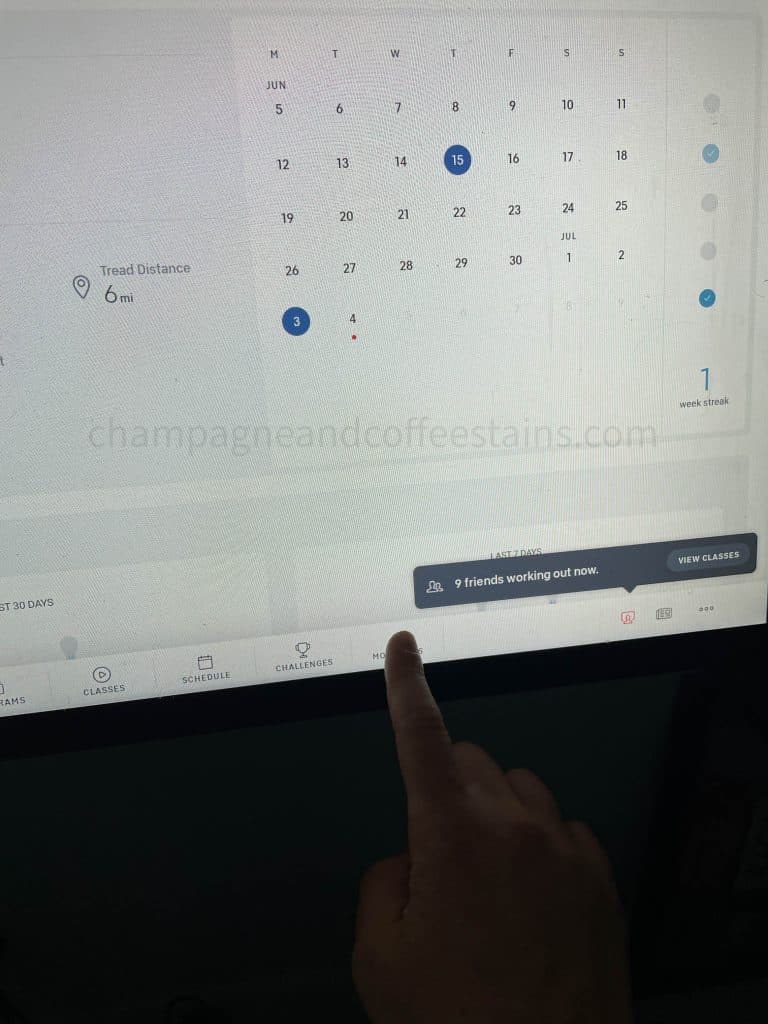
In that section, a red button will appear that says “Entertainment”. Click on that.

Inside Entertainment, you’ll have the option to stream either Amazon Prime Video or YouTube TV.

Click on the streaming provider, and you’ll be brought to the login page, where you can enter your username and password and get started!

You will need paid subscriptions to be able to access these at this time. One of the cool things about this new feature is that in addition to being able to stream shows, you actually can also read Kindle books!
Video Walkthrough
Prefer to watch a video walkthrough? Here’s how to get streaming set up.
Streaming and Classes
The really nice thing about using this new streaming feature is that the workouts you do while streaming will count towards any challenges you have going that month, as well as minutes towards the annual challenge.
When you start working out you’re given an option on what you want the workout to count towards – so for example, on the tread, you can select either a run or walk.
I like this feature because some days you don’t want to do a class, or have a really long run and aren’t in the mood to stack classes. During the winter, I do a lot of my marathon training on the treadmill, including runs that can be over 2 hours long.

It gets really annoying to constantly switching classes in a stack, as well as losing my mileage when the new class begins – Peloton, please update this if you’re reading!
Overall I’m really happy that they added streaming officially to the bike and treadmill. I think it’s a nice option and a change from classes, and keeps Peloton competitive with other fitness equipment.
If you can’t get this feature yet don’t worry! It’s not available to everyone yet and just keep checking for software updates.
What’s Available to Stream on Peloton
Since I originally published this article Peloton has changed – and added – a lot of different streaming services! This is still in beta mode so everything is changing by the day and I will do my best to keep this this up to date.
These are some of the streaming services that have been available during this beta test. Some have been available this whole time, but others have disappeared after a day or two.
So far we’ve seen:
YouTube TV
Amazon Prime TV
Disney+
Hulu TV
Netflix
FAQs
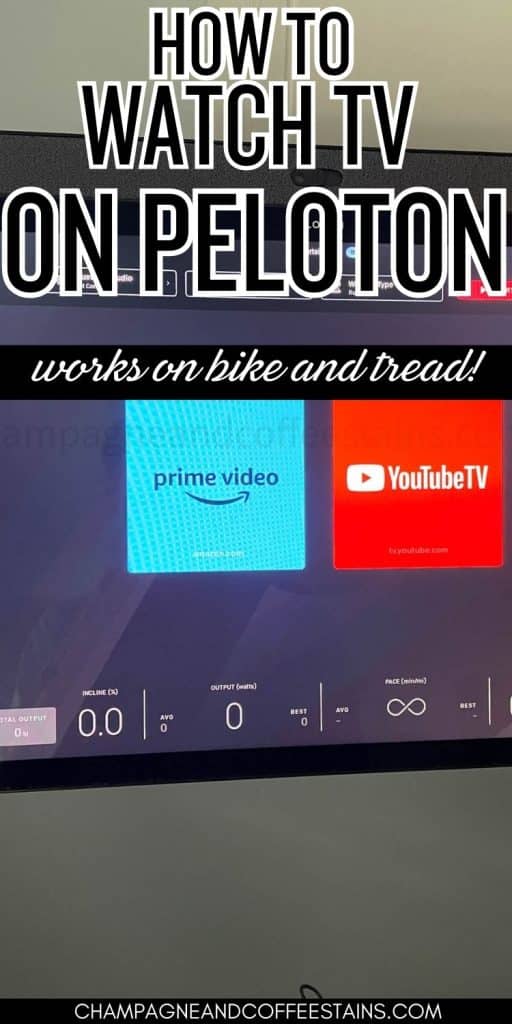

How to Watch TV on Peloton
Peloton recently updated their software to allow streaming tv on the bike and tread! Here's how to get the new feature and start streaming today
Materials
- Peloton bike, treadmill or rower
- Username and Password for streaming services
Tools
- None
Instructions
- Click on the"More Runs" or "More Rides" on the bottom right of the Peloton home screen on the Peloton bike or tread

- Select the Entertainment Button

- Select the streaming service you would like to use

- Log into the streaming service with your username and password

- Select the movie or TV show you want to watch, then begin workout!

Notes
You will need an active subscription to either Prime Video or YouTube TV to be able to use this feature.
This feature is in beta mode so might not be available to everyone yet. If you don't have it yet, keep checking for software updates.
Netflix streaming is not currently available but might be added soon!
Want to save this post?
Enter your email below and get it sent straight to your inbox.


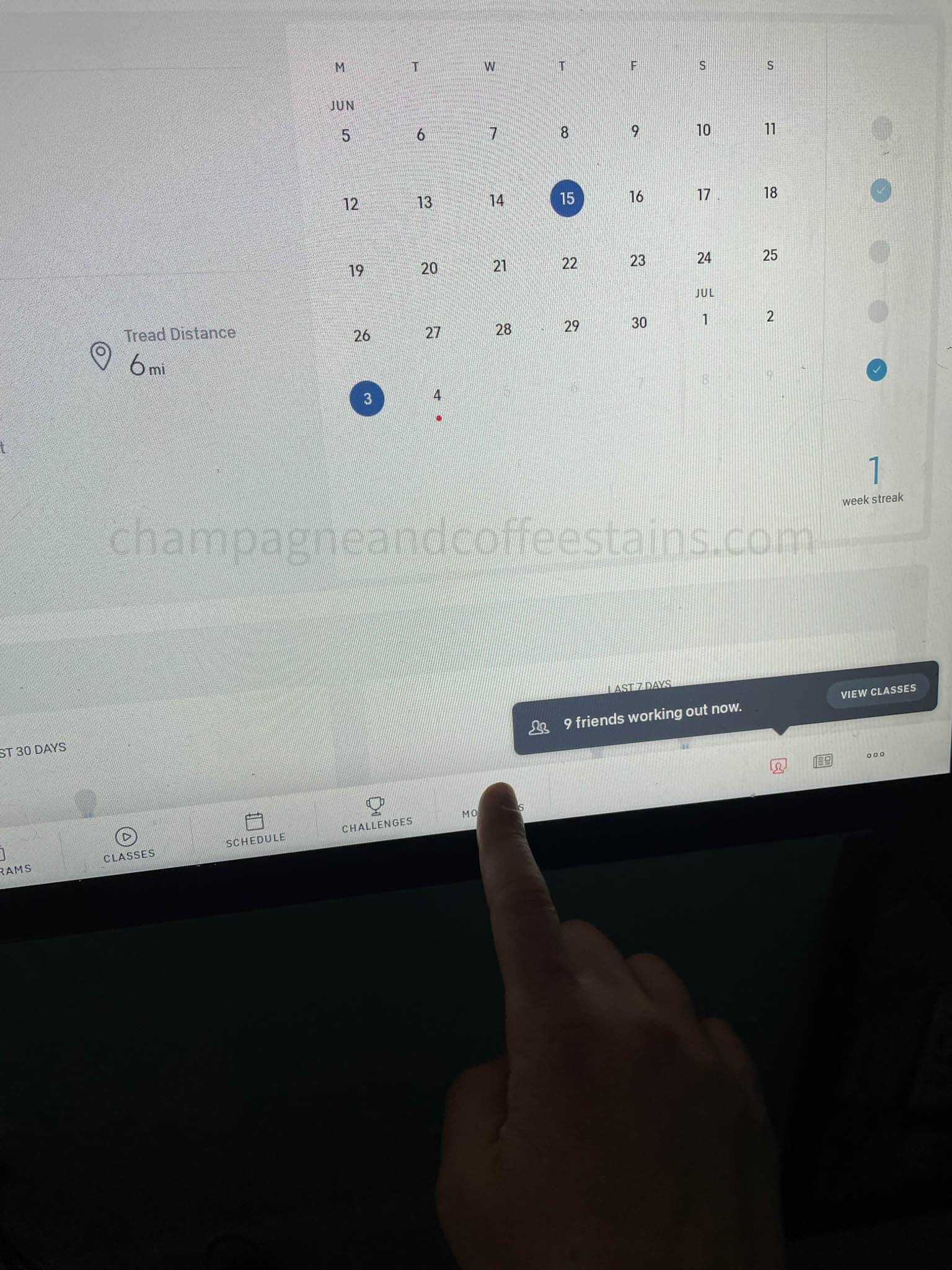
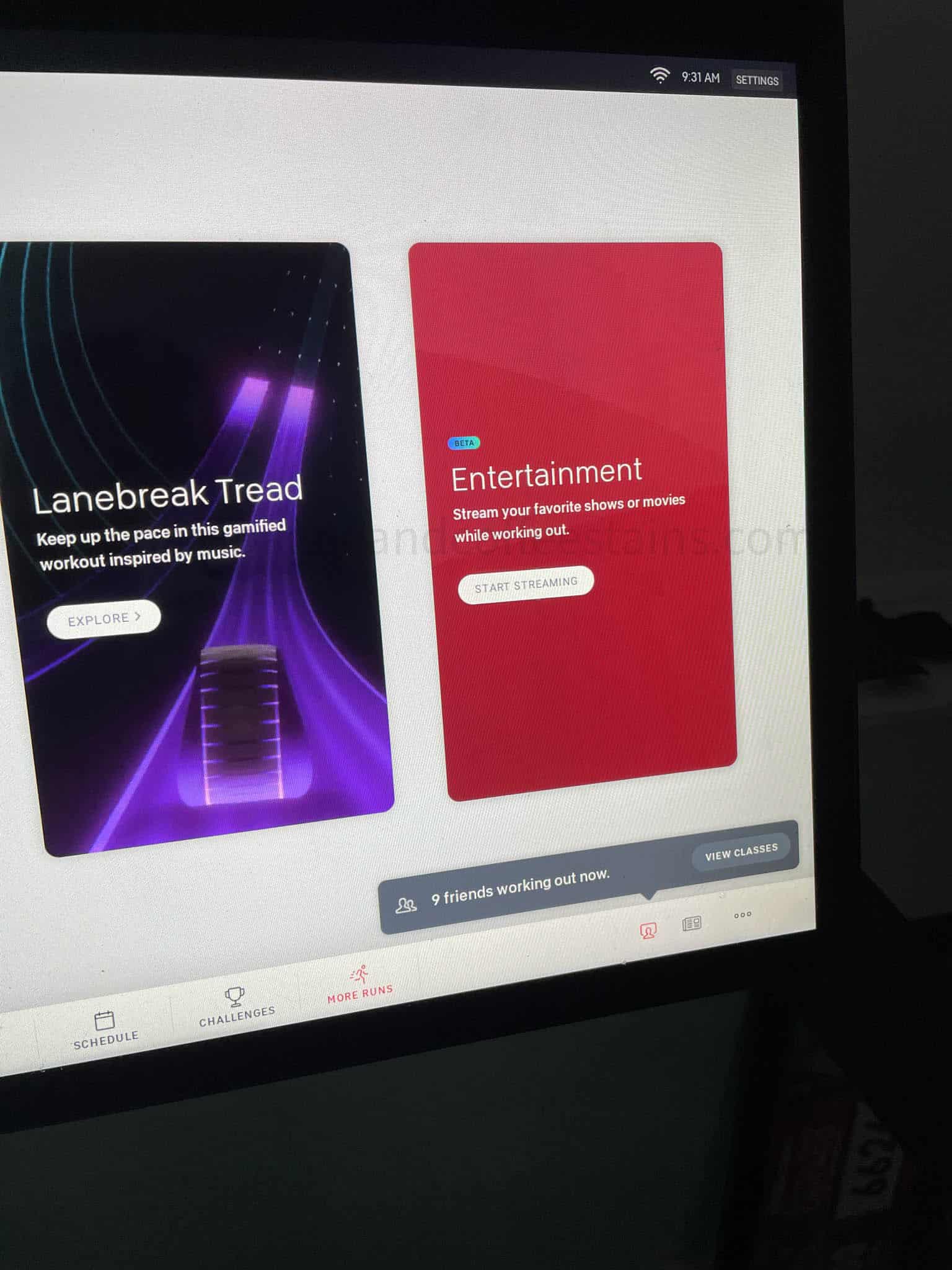


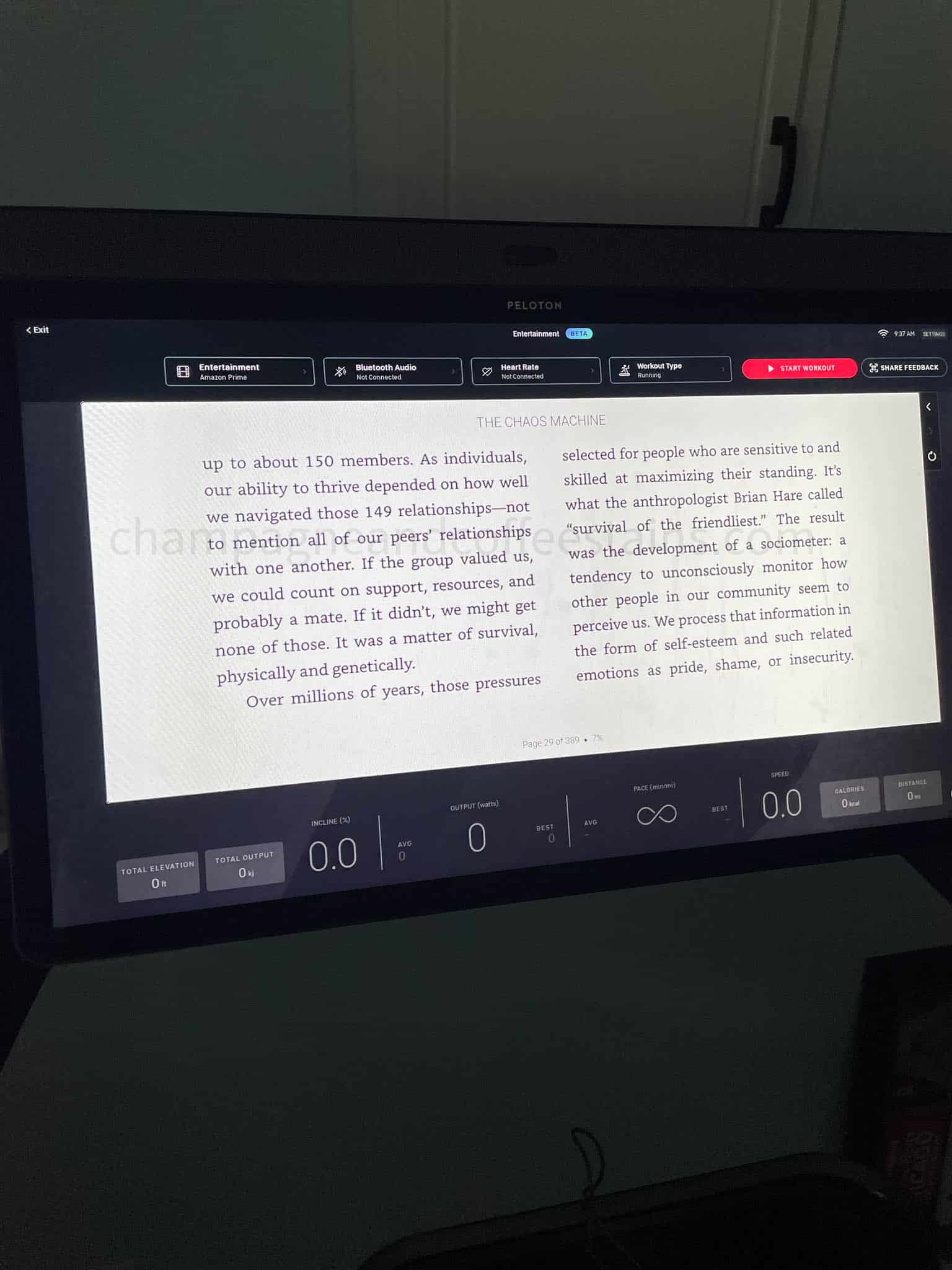




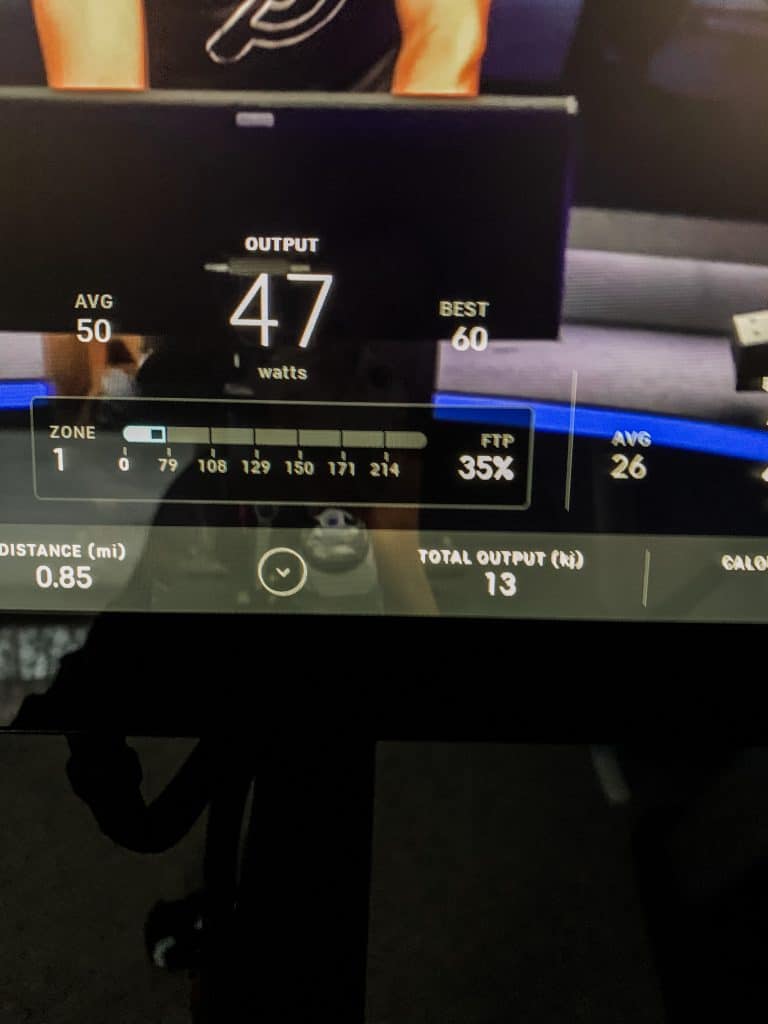
They have since taken Prime away. Hopefully they’re just working out the bugs discovered in the Beta test and it will return soon!
I hope they add it back soon! I saw some leaked screenshots that a lot more streaming services might be coming soon too. Fingers crossed!
I would love to be part of the beta and really hope they’ll be able to roll out the feature for everyone soon. Hopefully it’s not a bad sign there were no new infos about entertainment for quite a while.